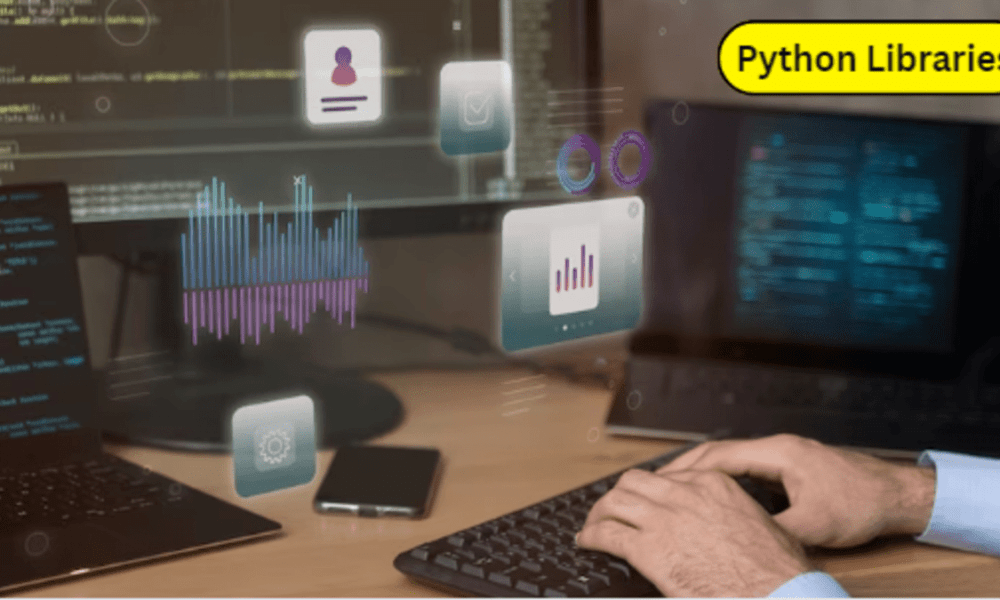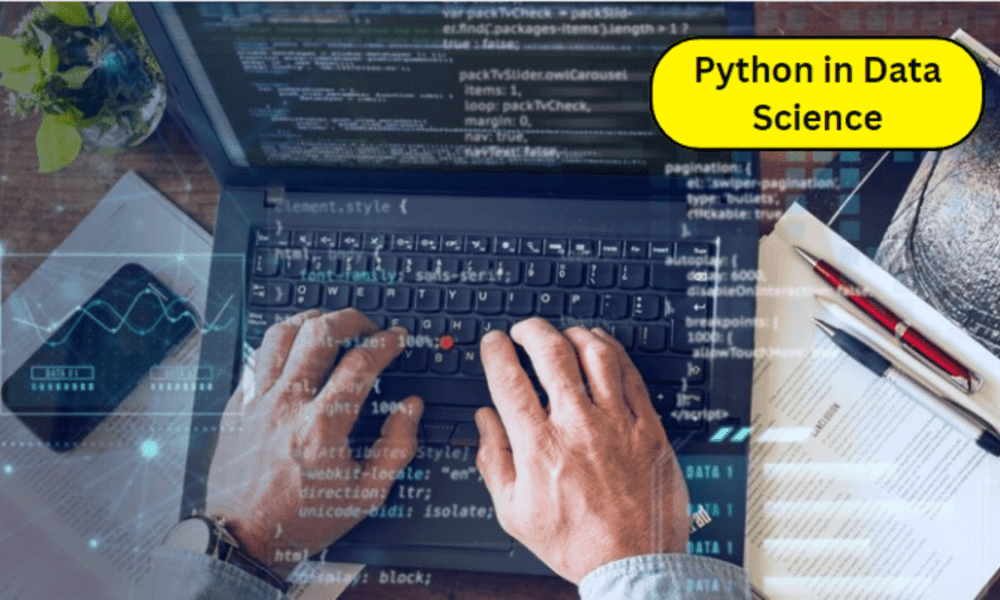Python libraries are pre-written code collections that simplify tasks by offering a variety of functions and modules, saving time and effort by enabling developers to leverage existing code, significantly speeding up the development process.
Why Python Libraries Are Important
Python libraries offer a multitude of benefits, including:
- Time-Saving: Instead of building everything from scratch, you can use existing libraries to perform common tasks, which accelerates project development.
- Robustness: Python libraries are often thoroughly tested and maintained, making them reliable for your projects.
- Community Support: Most Python libraries have active communities that provide support, updates, and documentation.
- Cross-Platform Compatibility: Python libraries can be used on multiple platforms, enhancing their versatility.
Key Criteria for Selecting Python Libraries
The following elements should be taken into account while choosing Python libraries for your project:
- Project Requirements: The features of the library should match the particular needs of your project.
- Community and Documentation: Active communities and comprehensive documentation are essential for successful library adoption.
- Compatibility: The library should be tested to ensure compatibility with your Python version and other project dependencies.
- Performance: The task requires evaluating the library’s performance to prevent any potential bottlenecks in your project.
Essential Python Libraries for Data Science
Pandas
Pandas is a powerful library for data manipulation and analysis. It provides data structures like data frames and series, making data exploration and cleaning easier.
NumPy
NumPy is a fundamental library for scientific computing in Python. It offers support for large, multi-dimensional arrays and matrices, along with mathematical functions.
Matplotlib and Seaborn
Matplotlib and Seaborn are crucial tools for data visualization, enabling the creation of various charts, graphs, and plots to effectively represent data.
Must-Have Python Libraries for Web Development
Django
Web development is made easier using Django, a high-level web framework built on Python. It has several pre-built features, authentication, and an ORM framework.
Flask
Flask is a lightweight web framework ideal for small web applications and microservices, offering simplicity and ease of learning.
Requests
The Requests library simplifies making HTTP requests. It’s indispensable when your project needs to interact with web services or APIs.
Top Python Libraries for Machine Learning
Scikit-Learn
Scikit-Learn is a machine learning library that offers various algorithms for classification, regression, clustering, and more.
TensorFlow and Keras
TensorFlow and Keras are widely used tools for deep learning and neural network development, offering a comprehensive suite for model creation and training.
Python libraries are essential tools for Natural Language Processing (NLP).
NLTK
NLTK is a comprehensive library for natural language processing, encompassing tools for tokenization, stemming, parsing, and more.
spaCy
spaCy is a fast and efficient NLP library that is widely used for various NLP tasks.
Gensim
Gensim is a library for topic modeling and document similarity analysis. It’s particularly useful for text data.
Python Libraries for Visualization and Plotting
Plotly and Bokeh
Plotly and Bokeh are interactive visualization libraries that allow you to create dynamic and interactive charts for web applications and reports.
Python Libraries for Data Analysis
BeautifulSoup
BeautifulSoup is a web scraping library that aids in the parsing of HTML and XML documents.
Scrapy
Scrapy is a robust and versatile web crawling framework that simplifies the process of extracting data from websites.
Python Libraries for Game Development
Pygame
Pygame is a popular library for creating 2D games in Python. It provides tools for graphics, sound, and user input.
How to Install Python Libraries
The pip package manager is a useful tool for installing Python libraries, such as Pandas, use the following command:
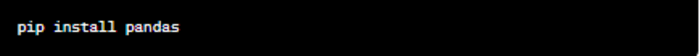
Prior to installing libraries, make sure Python and pip are installed on your system.
Some Advice for Using Python Libraries Effectively
- Update your libraries often to take advantage of new features and bug fixes.
- To fully utilize the library, go through its tutorials and documentation.
- To help the community and improve your abilities, make contributions to open-source libraries.
- To learn more, read books, go to conferences, and participate in Python forums.
Conclusion
Python libraries are the backbone of Python’s versatility. They empower developers and data scientists to tackle various projects efficiently. Python libraries may facilitate your path into any discipline, whether it machine learning, web development, data science, or any other. Make intelligent library selections, maintain them current, and take use of the Python environment.
FAQs
How can I pick my project’s appropriate Python library?
Based on the specifications of your project, select the appropriate library. Consider factors like compatibility, community support, and documentation.
Are Python libraries free to use?
The majority of Python libraries are free to use and open-source. To be sure, though, always double-check the licensing conditions.
Can I contribute to open-source Python libraries?
Indeed, a lot of Python libraries accept contributions and are open-source. You can provide documentation, code, or support for feature requests and bug reports.
Which websites can I visit to find out more about Python libraries?
Online resources for Python libraries include community forums, documentation, and tutorials. For in-depth learning, there are also a ton of books and courses available.
Are there any drawbacks to utilizing libraries written in Python?
While Python libraries offer many advantages, they may add complexity to your project if you choose too many or use them inefficiently. Always be mindful of your project’s needs.
Read More: Techburneh.com